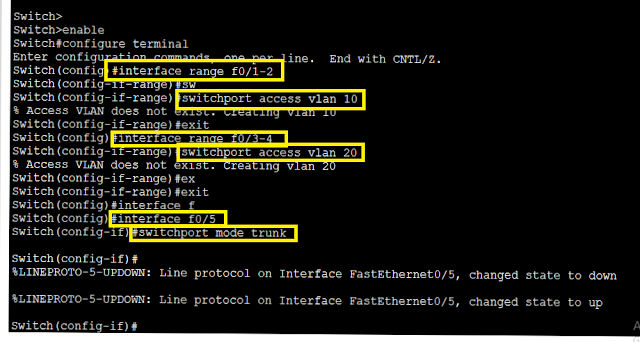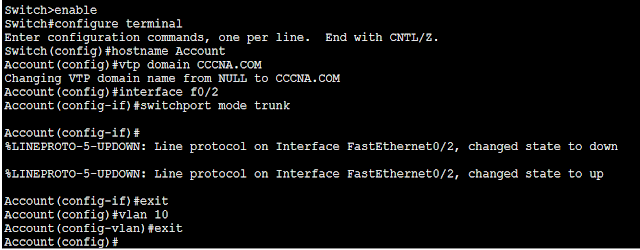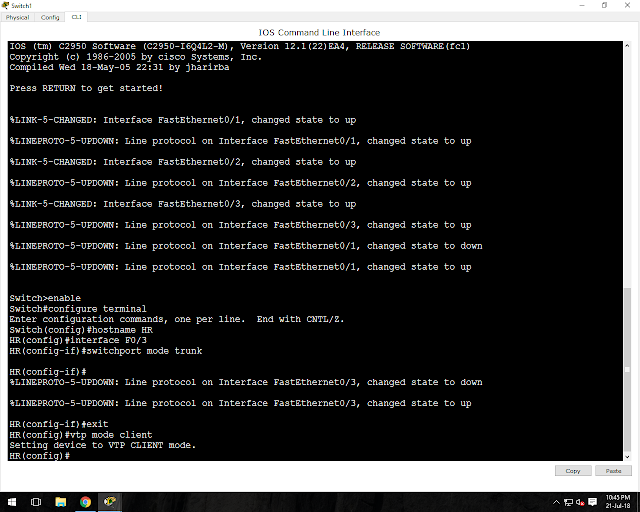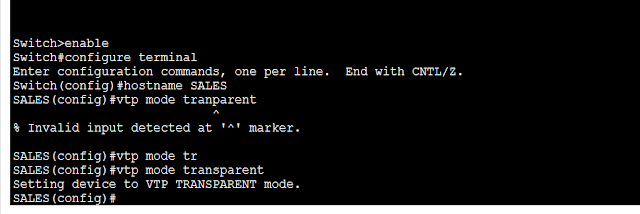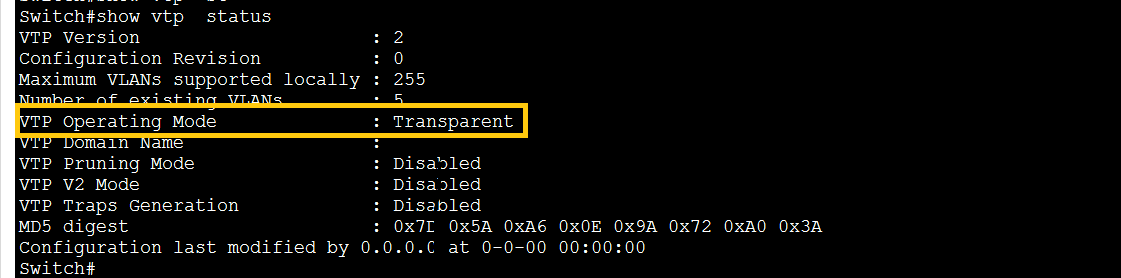Hello... friends, my name is Dinesh Kumar Gupta.
friends in this tutorial we discuss the TCP/IP model
TCP/IP
Stands for Transmission Control Protocol and Internet Protocol in
this model that define a set of rules to govern communication among all device connected to the internet. TCP Transport is often used to transfer data across IP networks.
It is also called/knows as Internet Protocol Suite.
Comparing the TCP/IP suite with OSI layers
The TCP/IP reference model, also know as the DARA Defence Advanced Research Project Agency )
model after the U.S. government agency that initially developed it consists of Four layers as opposed to seven-layer Open system interconnection (OSI).
The four layers of the TCP/IP reference model are
1. Application Layer
2. Transport Layer/Host-to-Host layer
3. Internet Layer
4. Network access layer/Network Interface Layer
1. Application Layer:- In this layer define the protocol that application use data transfer while many new application that is currently used in:
such as HTTP, HTTPS, Telnet, DNS, DHCP, RDP, FTP, TFTP, SNMP, NTP, SMTP, POP, IMAP, etc
2. Transport Layer:- In this layer responsible for end-to-end communication to ensuring that all the packet arrive in sequence and also with an error.
Here it Works two Protocol.
(a) TCP(b) UDP
Different between TCP and UDP
TCP:-
Stands for Transmission Control Protocol
TCP uses Port No. 6
It is reliable.
It provides guaranteed data.
It is a connection-oriented protocol
It is used for hight amount of data transmission.
and TCP slow as compared to UDP.
TCP uses three handshake messages SYN-SYN+ACK-ACK
UDP:-
stands for User Datagram Protocol
UDP uses Port No. 17
It doesn't provide guaranteed of data.
It is a connection-less protocol.
it uses the small amount of data transmission
and UDP fast as compared to TCP. because of UDP packet transfer in broadcast
Internet Layer:- In this layer similar to the Network layer of the OSI model and also responsible for accepting, routing and delivering data packets.
the core protocol of the internet layer include Internet Protocol (IP), Address Resolution Protocol (ARP) Internet Control Message Protocol (ICMP Revert Address Resolution Protocol (RARP), and Internet Group Management Protocol (IGMP)
ARP:- Address Resolution Protocol that is used to resolve IP address into MAC Address
RARP:- Revert Address Resolution Protocol that is used to resolve MAC Address into IP Address.
ICMP:- Internet Control Message Protocol that is used check the connection.
IGMP:- Internet Group Management Protocol that used to the multicast purpose.
Network Layer:- In this layer use to access the Network service and uses some LAN Technology as well as use Transmission media
ex: Ethernet, Token Ring, FDDI, X.25
Coaxial Cable, TP, Fiber Optics cable.