How to configuration SSH?
SSH:- Stands for secure shell header
It uses the secure protocol for remote access in a secure manner It is more secure as compare to Telnet
The requirement for configuration SSH
(1) Configure Hostname
(2) Configure Domain Name
(3) Configure Crypto Key
(4) Configure IP Address
(5) Configure SSH
(6) User Credicialial
Switch>en
Switch#conf t
switch(config)#hostname dinu
dinu(config)#ip domain-name dinu.com
dinu(config)#crypto key genrate rsa
dinu(config)#interface vlan 1
dinu(config-if)#ip address 192.168.1.1 255.255.255.0
dinu(config-if)#no shutdown
dinu(config-if)#exit
dinu(config)#line vty 0 4
dinu(config-line)#transport input ssh
dinu(config-line)#password ccna
dinu(config-line)#login local
dinu(config-line)#exit
dinu(config)#user name dinesh password 456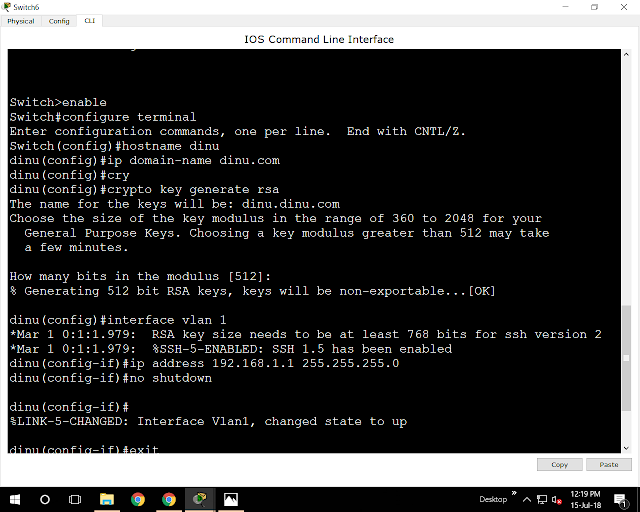






No comments:
Post a Comment